Cookbook: Mirascope x Langfuse integration
Mirascope (opens in a new tab) is a Python toolkit for building with LLMs. It allows devs to write Pythonic code while profiting from its abstractions to common LLM use cases and models.
Langfuse (opens in a new tab) is an open source LLM engineering platform. Traces, evals, prompt management and metrics to debug and improve your LLM application.
With the Langfuse <-> Mirascope integration (opens in a new tab), you can log your application to Langfuse by adding the @with_langfuse decorator.
Let's dive right in with some examples:
# Install Mirascope and Langfuse
%pip install mirascope[all] langfuseimport os
# Get keys for your project from the project settings page
# https://cloud.langfuse.com
os.environ["LANGFUSE_PUBLIC_KEY"] = ""
os.environ["LANGFUSE_SECRET_KEY"] = ""
os.environ["LANGFUSE_HOST"] = "https://cloud.langfuse.com" # 🇪🇺 EU region
# os.environ["LANGFUSE_HOST"] = "https://us.cloud.langfuse.com" # 🇺🇸 US region
# Your openai key
os.environ["OPENAI_API_KEY"] = ""Log a first simple call
from mirascope.langfuse import with_langfuse
from mirascope.openai import OpenAICall, OpenAICallParams
@with_langfuse
class GeographyGenius(OpenAICall):
prompt_template = "What's the capital of {country}?"
country: str
call_params = OpenAICallParams(model="gpt-4o", temperature=1)
genius = GeographyGenius(country="Japan")
response = genius.call() # logs to langfuse
print(response.content)Example trace (opens in a new tab)
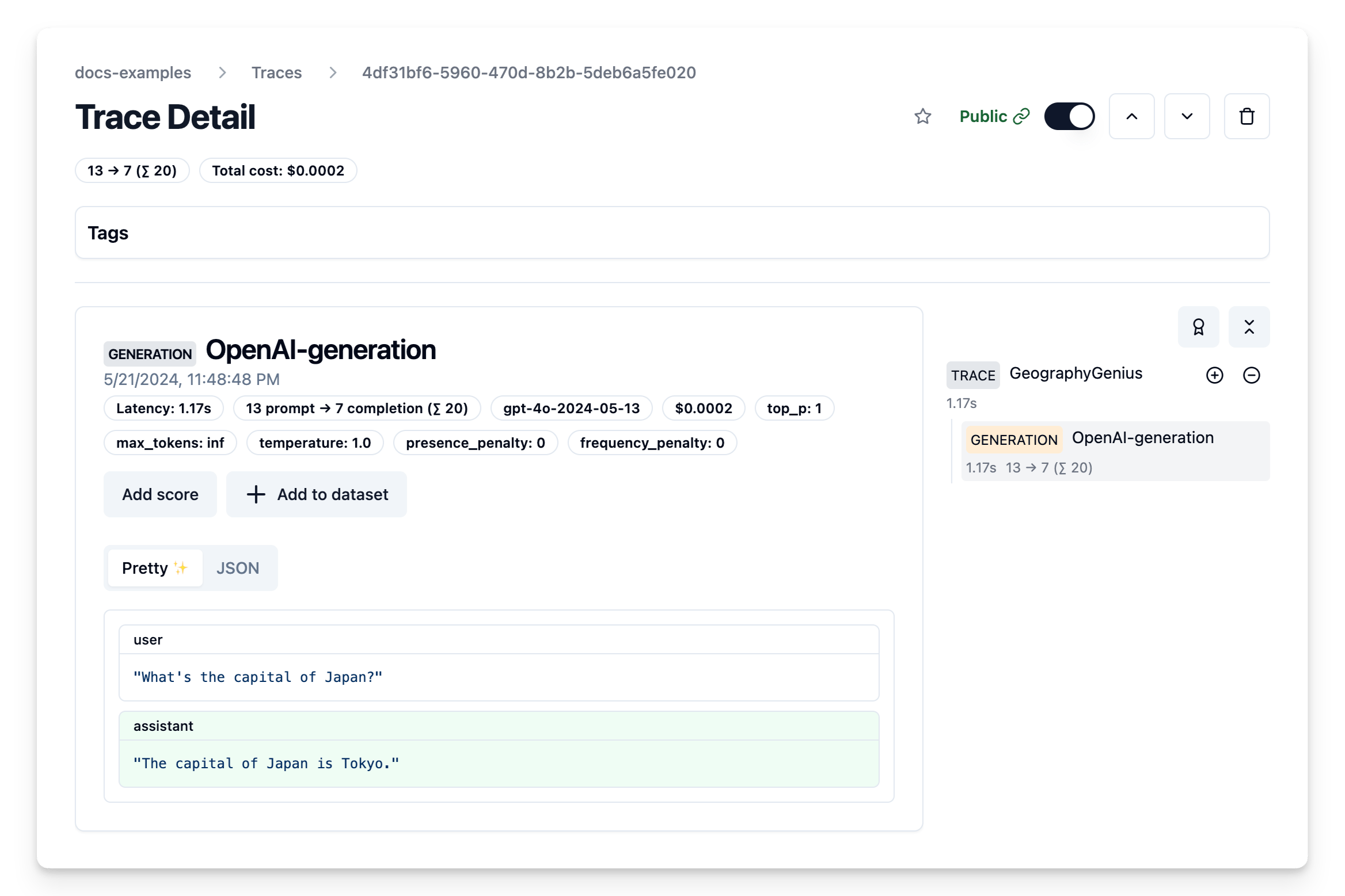
Let's make this more complex
We'll use
- Mirascope's
@with_langfusedecorator to log the call to Langfuse within the Mirascope classes - and Langfuse default
@observedecorator (opens in a new tab) which works with any Python function
to create and trace a fun rap battle and group everything into a single trace.
from openai.types.chat import ChatCompletionMessageParam
from mirascope.openai import OpenAICall
from langfuse.decorators import observe
@with_langfuse
class Rapper(OpenAICall):
prompt_template = """
SYSTEM: This is a rap battle. You are {person}. Make sure to defend you {position}. Only drop two lines at a time, make them rhyme.
MESSAGES: {history}
"""
history: list[ChatCompletionMessageParam] = []
person: str
position: str
zuck = Rapper(person="Mark Zuckerberg", position="Open source will win in VR/AR/Visual Computing", history=[])
timapple = Rapper(person="Tim Cook", position="Apple builds the best headsets as we are integrated in software and hardware", history=[])
# utility function to update the history of both rappers
def add_to_history(new_line: str, rapper: str):
zuck.history += [
{"role": "assistant" if rapper == "zuck" else "user", "content": new_line},
]
timapple.history += [
{"role": "assistant" if rapper == "timapple" else "user", "content": new_line},
]
## use the langfuse @observe decorator to log any Python function and wrap all logs within it into a single trace
@observe()
def rap_battle(lines: int):
# Make sure that the battle starts of juicy
add_to_history("Yo wassup Zuck, I hate OSS", "timapple")
for i in range(lines):
zuck_line = zuck.call()
print(f"(Zuck): {zuck_line.content}")
add_to_history(zuck_line.content, "zuck")
timapple_line = timapple.call()
print(f"(Tim Apple): {timapple_line.content}")
add_to_history(timapple_line.content, "timapple")
return [item["content"] for item in timapple.history]
rap_battle(4);Head over to the Langfuse Traces table in Langfuse Cloud (opens in a new tab) to see the entire chat history, token counts, cost, model, latencies and more
Example trace (opens in a new tab)
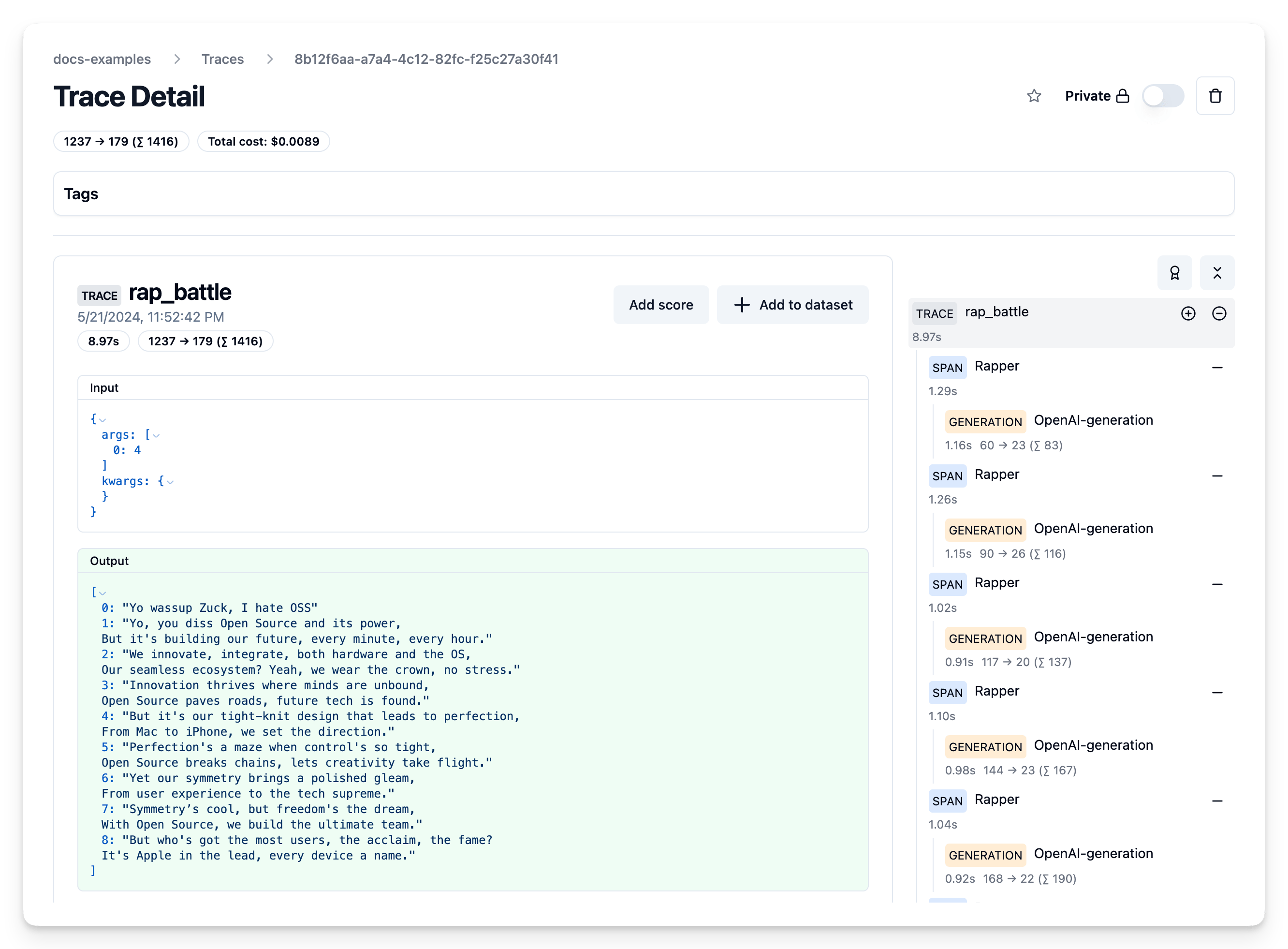
That's a wrap.
There's a lot more you can do:
- Mirascope: Head over to their docs (opens in a new tab) to learn more about what you can do with the framework.
- Langfuse: Have a look at Evals, Datasets, Prompt Management to start exploring all that Langfuse can do (opens in a new tab).