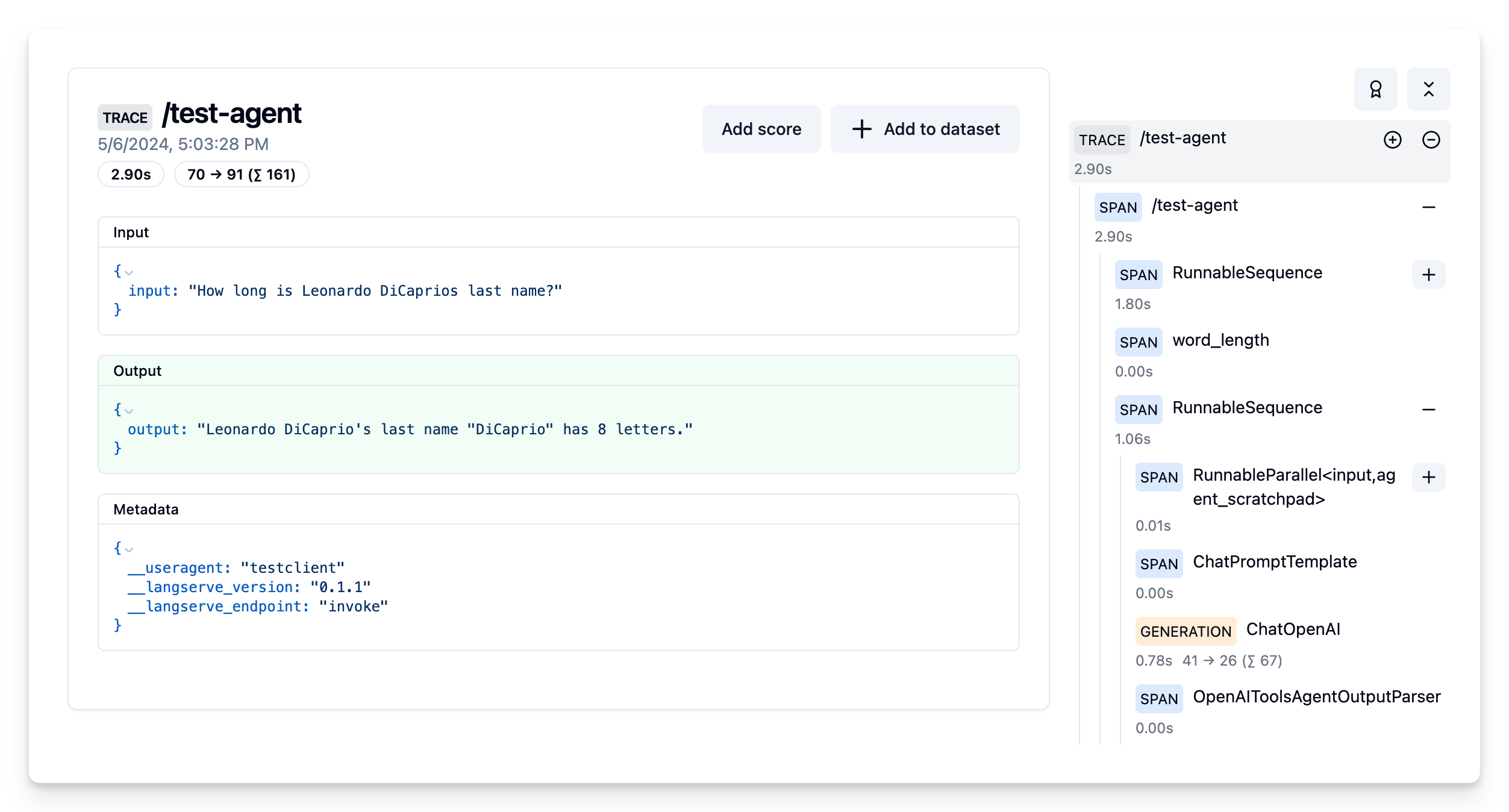Cookbook: Langserve Integration
Langserve (opens in a new tab) (Python)
LangServe helps developers deploy LangChain runnables and chains as a REST API.
This library is integrated with FastAPI and uses pydantic for data validation.
In addition, it provides a client that can be used to call into runnables deployed on a server. A JavaScript client is available in LangChain.js.
This cookbook demonstrates how to trace applications deployed via Langserve with Langfuse (using the LangChain integration (opens in a new tab)). We'll run both the server and the client in this notebook.
Setup
Install dependencies and configure environment
!pip install fastapi sse_starlette httpx langserve langfuse langchain-openai langchainimport os
# Get keys for your project from the project settings page
# https://cloud.langfuse.com
os.environ["LANGFUSE_PUBLIC_KEY"] = ""
os.environ["LANGFUSE_SECRET_KEY"] = ""
os.environ["LANGFUSE_HOST"] = "https://cloud.langfuse.com" # 🇪🇺 EU region
# os.environ["LANGFUSE_HOST"] = "https://us.cloud.langfuse.com" # 🇺🇸 US region
# Your openai key
os.environ["OPENAI_API_KEY"] = ""Simple LLM Call Example
Initialize the Langfuse client and configure the LLM with Langfuse as callback handler. Add to Fastapi via Langserve's add_routes().
from langchain_openai import ChatOpenAI
from langchain_core.runnables.config import RunnableConfig
from langfuse import Langfuse
from langfuse.callback import CallbackHandler
from fastapi import FastAPI
from langserve import add_routes
langfuse_handler = CallbackHandler()
# Tests the SDK connection with the server
langfuse_handler.auth_check()
llm = ChatOpenAI()
config = RunnableConfig(callbacks=[langfuse_handler])
llm_with_langfuse = llm.with_config(config)
# Setup server
app = FastAPI()
# Add Langserve route
add_routes(
app,
llm_with_langfuse,
path="/test-simple-llm-call",
)Note: We use TestClient in this example to be able to run the server in a notebook
from fastapi.testclient import TestClient
# Initialize TestClient
client = TestClient(app)
# Test simple route
response = client.post("/test-simple-llm-call/invoke", json={"input": "Tell me a joke?"})Example trace: https://cloud.langfuse.com/project/cloramnkj0002jz088vzn1ja4/traces/5f32e2e7-9508-4280-b47b-e0356bc3c81e (opens in a new tab)
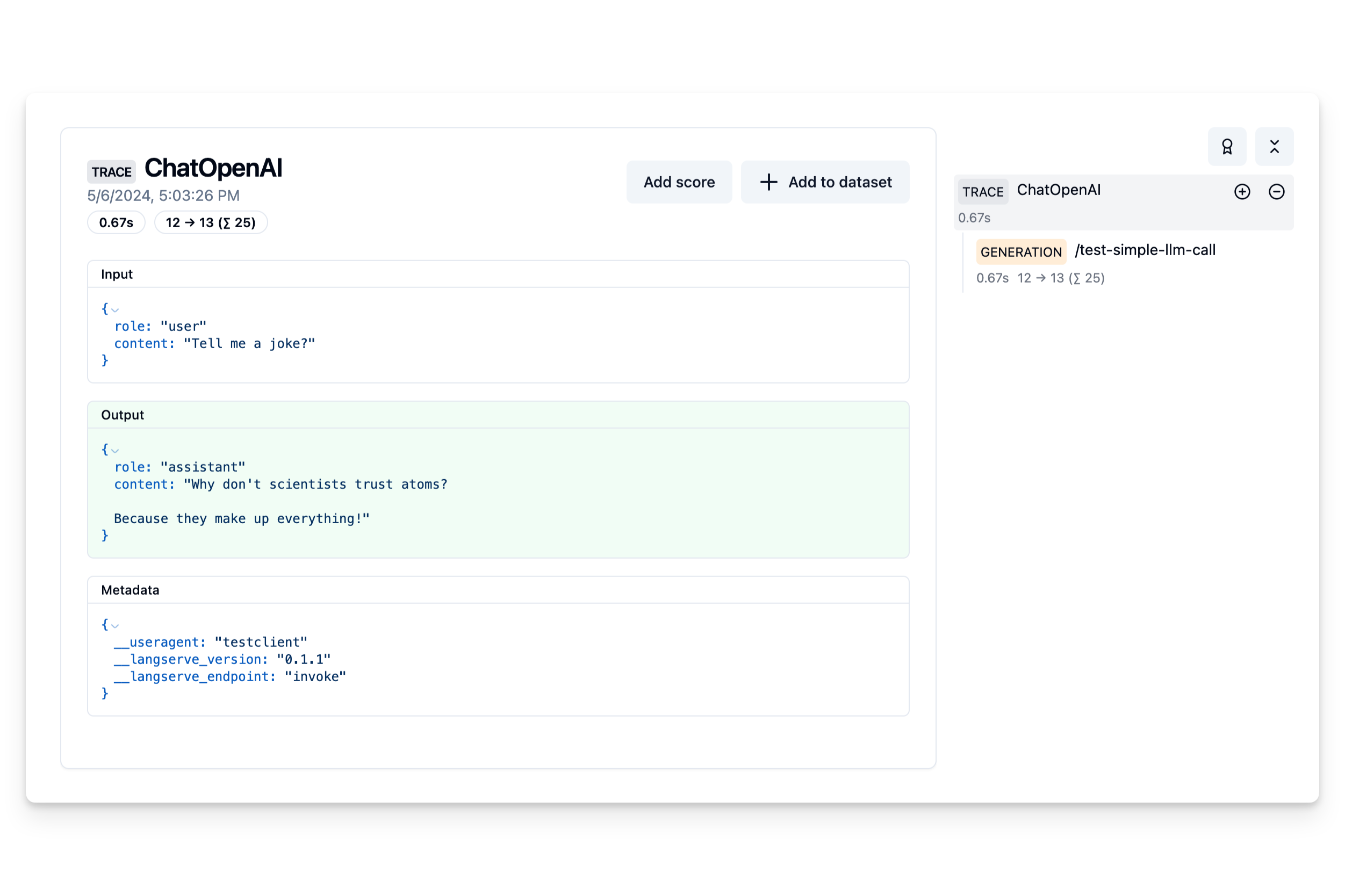
LCEL example
from langchain.prompts import ChatPromptTemplate
from langchain.schema import StrOutputParser
from langserve import add_routes
# Create Chain
prompt = ChatPromptTemplate.from_template("Tell me a joke about {topic}")
chain = prompt | llm | StrOutputParser()
# Add new route
add_routes(
app,
chain.with_config(config),
path="/test-chain",
)
# Test chain route
response = client.post("/test-chain/invoke", json={"input": {"topic": "Berlin"}})Example trace: https://cloud.langfuse.com/project/cloramnkj0002jz088vzn1ja4/traces/261d1006-74ff-4b67-8baf-afdfc827aee2 (opens in a new tab)
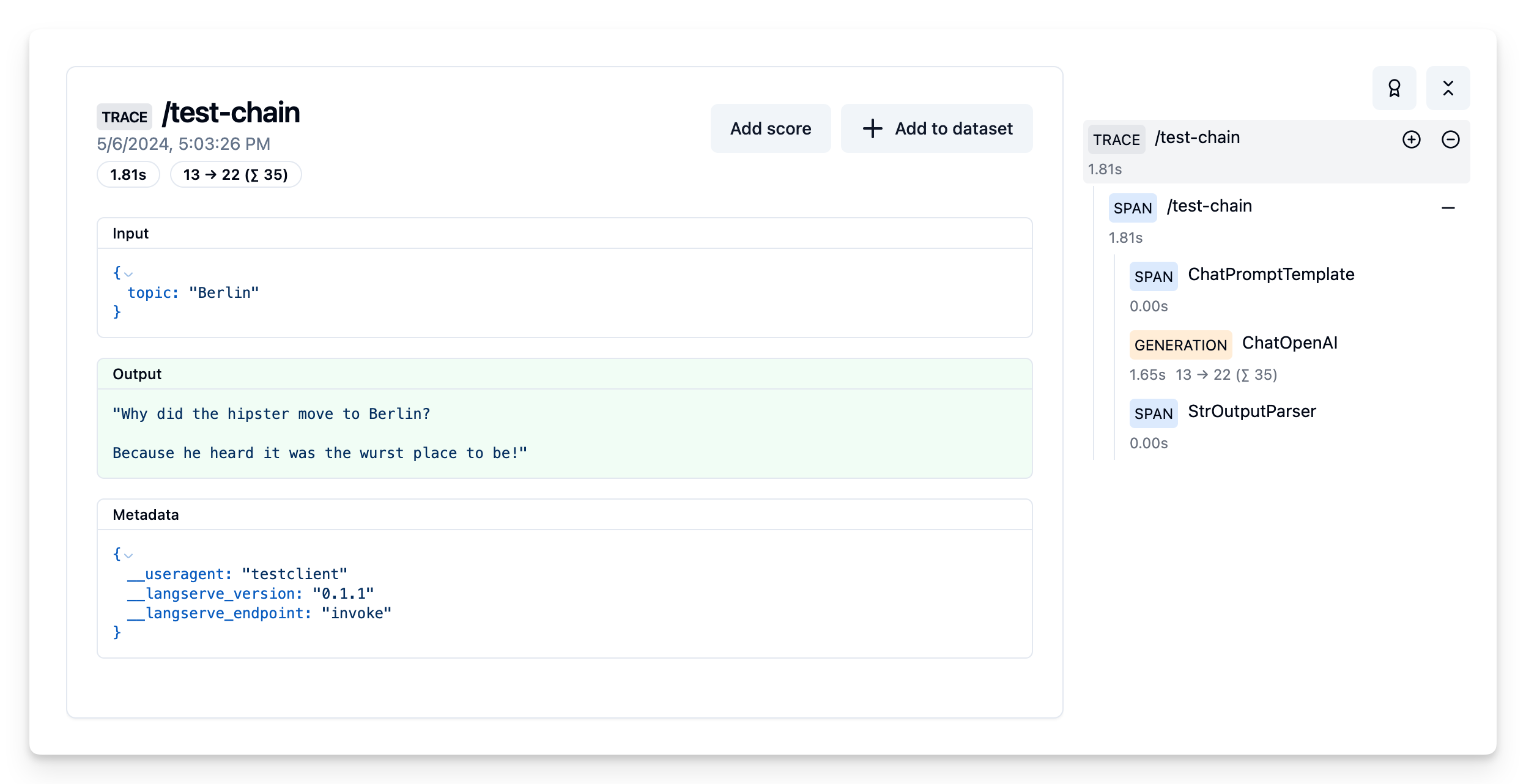
Agent Example
from langchain_core.tools import tool
from langchain_core.utils.function_calling import convert_to_openai_tool
from langchain.agents.format_scratchpad.openai_tools import (
format_to_openai_tool_messages,
)
from langchain.agents import AgentExecutor
from langchain.agents.output_parsers.openai_tools import OpenAIToolsAgentOutputParser
from langserve.pydantic_v1 import BaseModel
from langchain_core.prompts import MessagesPlaceholder
class Input(BaseModel):
input: str
prompt = ChatPromptTemplate.from_messages(
[
("system", "You are a helpful assistant."),
("user", "{input}"),
MessagesPlaceholder(variable_name="agent_scratchpad"),
]
)
@tool
def word_length(word: str) -> int:
"""Returns a counter word"""
return len(word)
tools = [word_length]
llm_with_tools = llm.bind(tools=[convert_to_openai_tool(tool) for tool in tools])
agent = (
{
"input": lambda x: x["input"],
"agent_scratchpad": lambda x: format_to_openai_tool_messages(
x["intermediate_steps"]
),
}
| prompt
| llm_with_tools
| OpenAIToolsAgentOutputParser()
)
agent_executor = AgentExecutor(agent=agent, tools=tools)
agent_config = RunnableConfig({"run_name": "agent"}, callbacks=[langfuse_handler])
add_routes(
app,
agent_executor.with_types(input_type=Input).with_config(
agent_config
),
path="/test-agent",
)
response = client.post("/test-agent/invoke", json={"input": {"input": "How long is Leonardo DiCaprios last name?"}})Example trace: https://cloud.langfuse.com/project/cloramnkj0002jz088vzn1ja4/traces/ed1d57f9-2f35-4e72-8150-b061f21840a7 (opens in a new tab)